 Weeks #6, 7 & 8 – Class Info & Resources
Weeks #6, 7 & 8 – Class Info & Resources
Did you miss the previous week’s post? –> Go here <–
This post reflects classes on 10/23 – 10/30 & 11/6

**Reminders – I shared a tutorial on how to organize your projects / assignments in your google drive folder. The class video recordings are available on our class canvas page.
**Assignment Submissions Reminder – When you complete each assignment, please e-mail me to let me know – always add your sketches, production files (.psd or .Ai) as well as a .JPG version of the assignment and your research into your folder in our shared Google Drive (link on canvas). Please label finished work properly by indicating that it is a “Final” file submission – here is an example below:
Ryan_Seslow_Assignment#1-Final.psd
Ryan_Seslow_Assignment#1-Final.JPG
Ryan_Seslow_Assignment#1V2-Final.JPG (V2 for “Version 2”
Let’s talk about Assignments #3 & #4
Assignment #3 – Invisible City / Planet Atmosphere Climate
Create a set of composite images and views that describe/illustrate the climates, seasons, weather patterns and atmospheric light conditions on your Invisible City / Planet. Develop these seasonal views from the views constructed in project 2 – Repeat the same process:
Step 1:
Continue the ‘closer reading’ of your Invisible Cities text. Apply your interpretations and define the seasonal climates and atmospheric conditions of your new Invisible City world. Research the climate and weather of your planet/satellite/moon. Consider the multiple, important/relevant locations and views that you developed in project 2.
Step 2:
Develop these selected views in your analog/digital sketch book and image archive. Develop 4-12 composite light conditions views from project 2 and define the atmospheric weather patterns and climatic behavior of your Invisible City world views in layers and composite collage. Consider season/ temperature – Hot, Dry, Wet, Humid, Cold, Temperate, Rainy, Desert, Tropical regional range of seasonal swings and atmospheric light conditions to expand the visual story of your developing imagined Invisible City.
Step 3:
Continue developing and using your page/screen grid/guidelines to establish horizon line /eye levels in relationship to the guidelines and boundaries of your image/frame/screen. Develop layers and effects to transform and expand your existing Cityscape views from project 2 to describe the seasonal and atmospheric effects and new view point images.
Step 4:
Develop and complete the final digital landscape views starting from your original sketches on a paper or digital sketchbook, to a complete colored digital image, using color harmonies (one or more) and layers in photoshop.
Digital Tools:
(Composite multiple images together in Photoshop+ Illustrator + InDesign + After Effects) Explore and employ knowledge of layers, masks, blending modes, and adjustment layers. Employ the combination of tools to develop new diverse atmospheric climatic condition views.
Assignment #4 – Interplanetary / Multipurpose / Amphibious Vehicle Composite Image(s)
Create an Amphibious Inter-Planetary Vehicle
This digital collage project details the process for visualizing a designed object through assembling and layering diverse digital images into a complete composite image.
Create an 8.5” X 11” formatted document with a resolution of 300 dpi, select and assemble relevant images and/or shapes to create a digital composition for the purpose of describing an amphibious vehicle that includes transport elements for multiple and different terrains. This includes landscapes, air, gas, liquid, water, ground or solid environments. Explore, develop and utilize specific principles of composition learned in the previous weeks. This project will explore and demonstrate proficiency in using all the compositing tools learned in this class to date, (photoshop & illustrator) including performing high quality selections and color corrections.
Create a set of composite images (digital illustrations) and views that can also describe/illustrate the climates, seasons, weather patterns and atmospheric light conditions on your Invisible City / Planet. You may develop and or draw from these seasonal views constructed in project 2.
Step 1:
A travelogue requires a means of transportation to, from and within known and strange new worlds. A multiple transformable means of safe and complete transportation is integral to the journey, the traveler’s experience, and story. Speculate and describe the kind of multiple modes of movement (fly, glide, sail, climb, dive, land, drive, roll, crawl, dig etc.) required to navigate and negotiate the various territories the traveler will need to engage to arrive at and, circulate through and return from your selected Invisible City story.
**Research, collect appropriate photographic and graphic imagery to develop this project, and begin with thumbnail sketches and paste ups to strategize the carriage, entry, viewing, operational and movement systems of this imagined and invented amphibious vehicle. Your imagination, speculative and inventive visual thinking are your powerful tools. Invention and exploration are also required for you to further develop your visualization tools, means of description and final product.
Step 2:
Develop the composite images that will form the components and elements of the multipurpose vehicle in your analog/digital sketch book and image archive. Develop the 2-4 composite views / perspectives (roof, front, rear, left and right side) of a transport vehicle that adapts to the different conditions of the landscapes traversed in your Invisible City. Consider the environments and conditions your traveler(s) must cross and survive in envisioning, equipping, visually describing and completing, your imagined multipurpose vehicle. How can this vehicle’s design and visual identity expand the visual story of your developing imagined Invisible City?
Step 3:
Develop and complete the final composite vehicle digital views starting from your original sketches, research images or digital sketch book, to a complete colored digital image, using color harmonies (one or more) and layers in photoshop, illustrator, you may also choose to animate the illustration in after effects. (animation tutorials will be share this week)
Digital Tools:
(Composite multiple images together in Photoshop+ Illustrator + After Effects) Explore and employ knowledge of layers, masks, blending modes, and adjustment layers. Employ the combination of digital tools to develop new multipurpose vehicle composite views.


Tutorials to Help with Process:
Photoshop Tricks – Great tips!
Photoshop Compositing Continued
Adobe Illustrator for Beginners – Sketch to Vector Process.
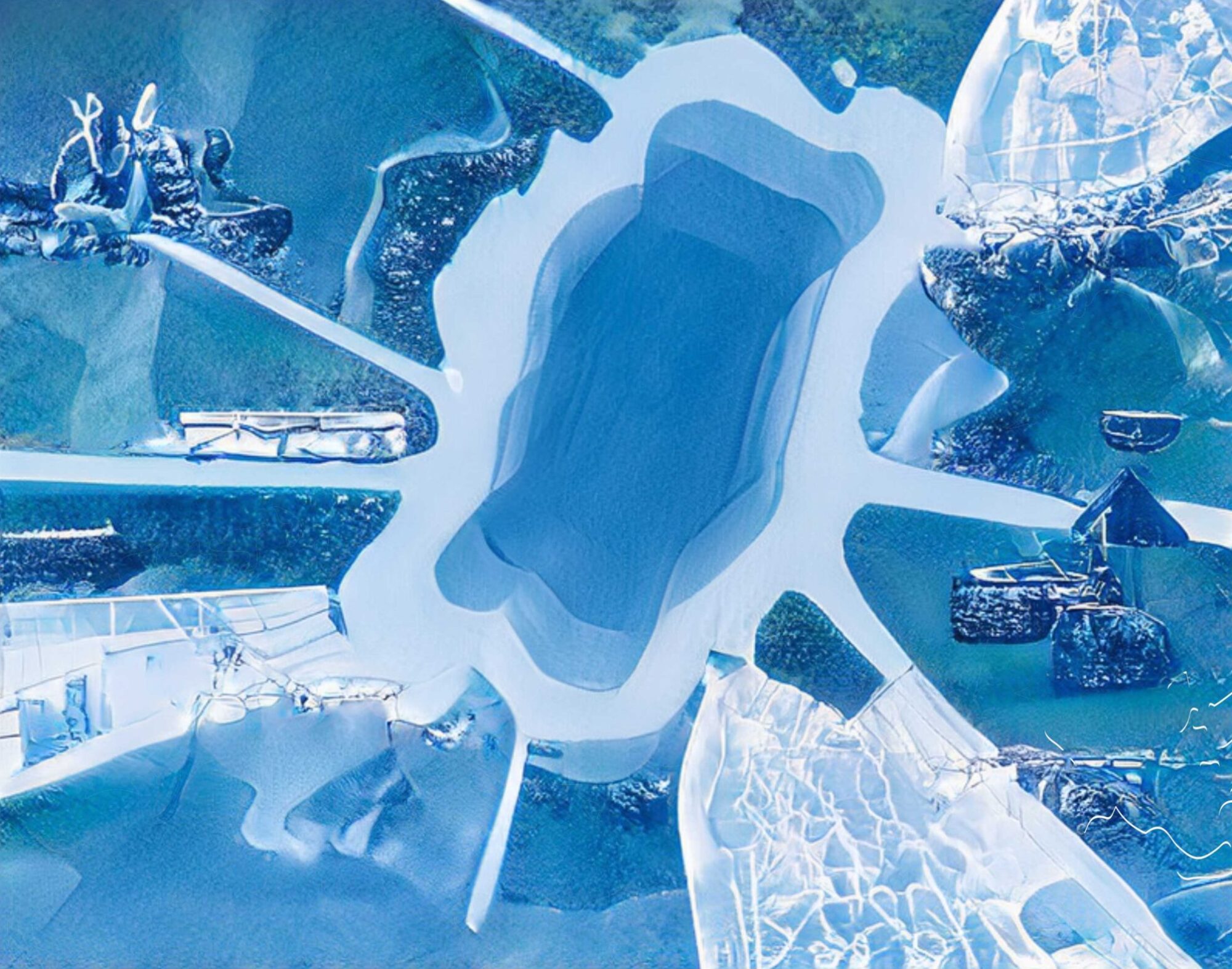


https://www.youtube.com/shorts/_ddVPV85Ajs – a fast seamless loop tutorial for after effects